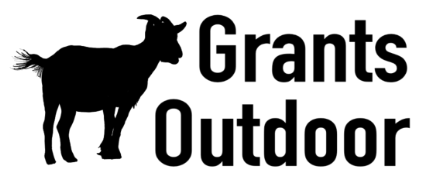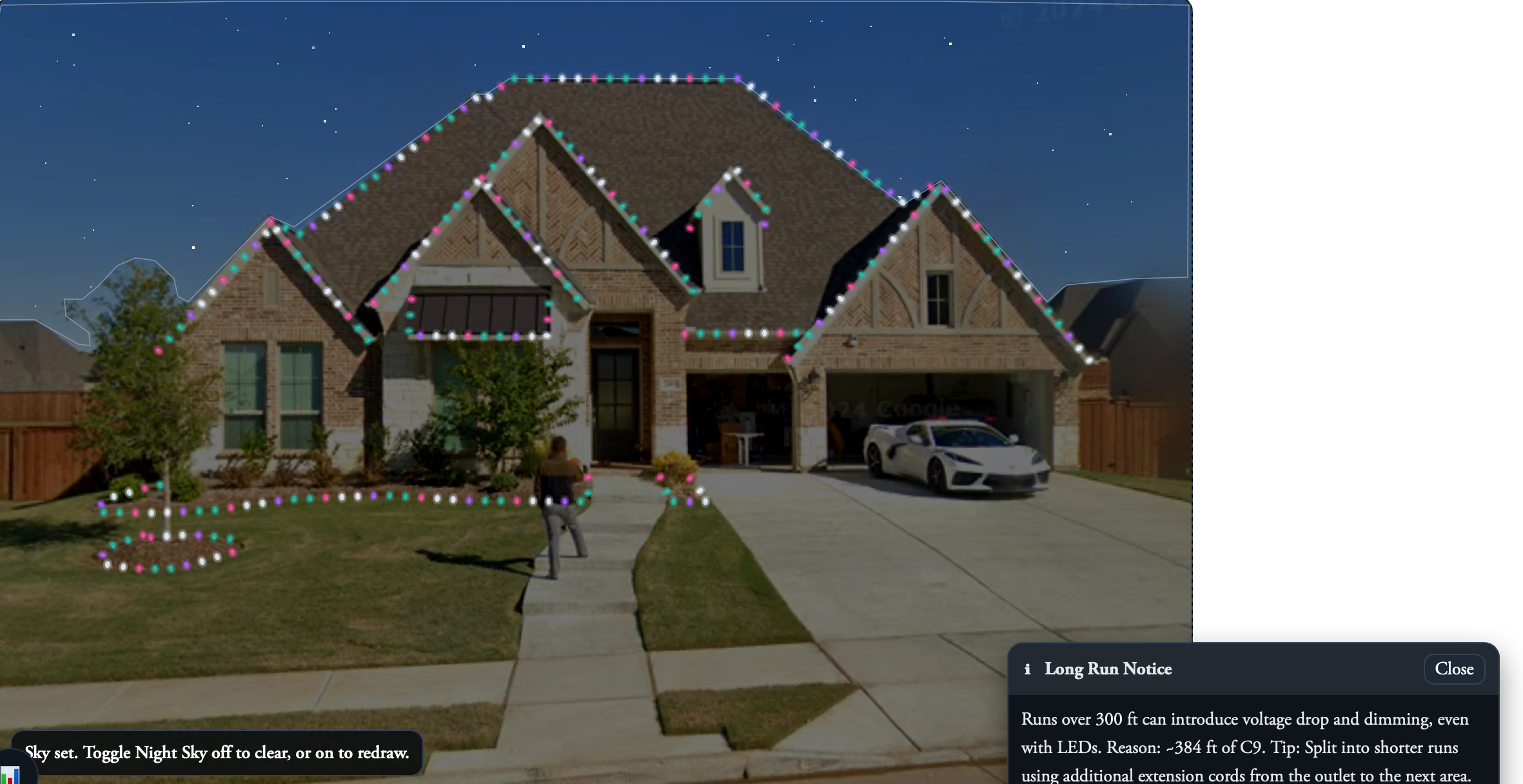Grants Pro Estimator - Free Christmas Design Tool Below
Christmas Design software for mockups, live measurements and custom price input to update price while measuring **much more rolling out in October 2025 (grouping lights, drop-in decor, symbols for diagram tools, more advanced photo and light customization features)
Disclaimer:
Grants Pro Estimator - Free Christmas Light Tool is provided as a free, basic version for mockup of Christmas light installations. Users are responsible for manually verifying measurements and installation requirements before proceeding with any physical installations. Cameron Grant and Grants Outdoor assumes no liability for errors, miscalculations, or any damage caused by the use of this Christmas Design tool. For advanced features and detailed designs, please consider upgrading to the paid version of Grants Pro Estimator.
Step-by-Step Guide to Using Grants pro Estimator - Free Christmas Light Design Tool
Step 1: Upload a Photo
Click the Upload button and select a clear, well-lit image of the house or structure you want to decorate.
💡 Tip: For the best results, take photos during the day so the whole area is visible.
Step 2: Set Scale
Click Set Scale and mark two points on something you can measure (like a door or window). Enter the real distance in feet. This ensures your light placement looks realistic on the photo.
💡 Tip: Pick a section you know the exact measurement of for accuracy.
Step 3: Draw Your Lights
Choose the Straight Line tool and click on the photo to outline where you want lights. Use multiple clicks to follow rooflines, windows, and doors.
💡 Tip: Start with the roofline or other main features for the most impact.
Step 4: Customize the Look
Use the lighting controls (width, glow, opacity) to adjust how the bulbs appear. Try the Enhance and Auto Darken buttons to preview how your lights will look at night.
💡 Tip: Free version includes solid colors (Cool White, Red, Green, Blue) and one alternating pattern (Red ↔ Cool White).
Step 5: Pro Features Available on Upgrade 🚀
Upgrade to unlock:
– Automatic estimator with total footage and price.
– Bulb and wattage counts.
– Mini light scatter + garland tools.
– Night sky and twinkle effects.
– Custom colors and advanced patterns.
– Drop-in decor (wreaths, bows, garlands) *October 20225
Step 6: Save or Clear
When you’re happy with your design, take a screenshot to save or share it. Click Clear to start fresh.
💡 Tip: For large projects, plan each section separately for better accuracy.
Why Should You Upgrade?
Upgrading isn’t just about adding extra features—it’s about saving time, and increasing profitability. The paid version is designed for professional Christmas light installers and decorators who want to impress clients with superior Christmas light designs and get the job done faster.
Make your workflow smoother, elevate your designs, and maximize your profits with the paid version of the Christmas Light Photo Editor. It's the smart investment for anyone serious about delivering the best holiday displays.
🎄 Quite Possibly the Best FREE Christmas Light Design tool –
Designed by Cameron Grant
Quickly mockup Christmas light for rooflines, windows, and archways with Grants Pro Estimator -Free Christmas Design tool from Grant’s Outdoor. Perfect for commercial installers & homeowners alike!
Grant’s Outdoor Christmas Light Mockup:
The Easiest Way to Light Up Your Home or Business! 🎅
Welcome to Grant’s Outdoor, where we make Christmas light installations not only look magical but also easy to estimate! As a Christmas light installer (and the owner of Grant’s Outdoor), I’m Cameron, and I’ve created what I believe is quite possibly the best free Christmas light mockup tool out there! 🎉
This tool is designed for busy commercial installers and homeowners who want a fast and reliable way to figure out what christmas lights will look like to ensure more clearity with clients. With just a photo and a few clicks, you’ll be ready to start decorating like a pro in no time!
🎄 Another Reason you should upgrade?
Our tool takes the guesswork out of the equation and saves you the hassle of manually measuring every inch of your roofline. Whether you’re a homeowner just wanting an estimate or a professional installer looking for a quick way to give quotes, the estimator tool is the fastest way to get results! 💡
• Eliminates Manual Measurements: 🎯 No more “eyeballing” or tape measures.
• Super Fast Estimates: ⏱ Get a quick idea of how much lighting you’ll need (and what to charge!).
• Perfect for Commercial Installers: 🚀 Speed up your estimating process, without the need for perfect precision.
• Round Up for Efficiency: 📈 The tool automatically accounts for hidden parts of the home, rounding up measurements so you’re got some baked in fluff to work with plus an custom input for overestimating to help out when it seems a little off.
🔧 How Does It Work?
1. Image Analysis: Upload a photo of the house or building you’re working on, and the tool does the rest.
2. Angles & Distance: The calculator estimates hidden sections by overestimating by 10%, like areas blocked by trees or tricky roof angles.
This method is quick, easy, and incredibly efficient for getting a general estimate. Perfect for installers who need to focus on price and time, rather than measuring every inch perfectly. 📏
🎅 Why I Built This Tool
As the owner of Grant’s Outdoor, I’ve spent years installing Christmas lights with my awesome team—the GOATS (Grant’s Outdoor A-Team). I knew we needed a tool that anyone on the team could use confidently without worrying about exact measurements. That’s why I created this—so that anyone on my team could give quick, fairly accurate quotes.
“I’m comfortable with anyone on my team or any installer using this tool. That’s why I made it. For years, I wanted a simple solution, and I finally got around to making it.” – Cameron 🎄
But that’s not all! I’ve also developed other seasonal tools waiting to be released.
🎯 Who Is This For?
• Commercial Christmas Light Installers: 🛠 Get estimates quickly without needing pinpoint accuracy.
• Homeowners & Business Owners: 🏠 Get a rough idea of what your lighting looks are.
• Sales Teams & Installers: 🎯 Anyone can use this tool with ease, eliminating the need for costly sales commissions.
🎄 Try the Best free Christmas mockup tool Now!
Whether you’re decking the halls at home or designing light displays for clients, this tool will get you there faster! 🚀
For the ultimate Christmas light experience, don’t forget to check out our paid web tools—updated regularly to give you the latest and greatest features. 🌟